The Ultimate Guide to Asset Management Software & Tracking Solutions
Gain improved efficiency & ROI with deep data insight on assets and processes
In this guide
This resource provides a one-stop guide to physical asset visibility, efficiency and data processes for achieving better asset management. As a result, you’ll gain a system that delivers the data insights you need for your business in a number of crucial areas.
Every business has physical assets, they play a central role in the operation of a business. Knowing their status, location and how they are used provides critical business intelligence for efficiency, productivity and budget management.
Asset management software has become more than a digital asset register. It is now an essential tool for tracking fixed assets, digitising processes, improving workflows and driving efficiency.
Every organisation is different which means what you need from your system will be unique to your business. Whether keeping an asset register updated as things change or tracking in real-time (RTLS); technology now allows you to have a completely customised cloud software platform and apps delivering real benefits to your operations.
Read the guide below or skip straight to our free Asset Management System Specification Tool.
1. What is Physical Asset Management?
Physical assets are tangible items across all aspects of your business from operations to production. Every organisation has physical assets. At the simplest end of the scale, physical assets are recorded on an asset register which needs to be kept updated. Traditionally, this would be a manual process which would require multiple personnel to audit every area of the business. Thankfully, technology now means this process is faster, simpler and more efficient, what’s more, it gives every business the opportunity to deliver more value and efficiency, over-and-above having an itemised list that is only updated for the company records once a year.
Asset management helps organisations drive efficiencies by tracking costs, status and performance of assets. The Institute of Asset Management defines it as:
Asset management should be thought of as an on-going process. Every business has its own procedures for managing assets which can be complex, even for smaller organisations. By putting in place a regular process you can make it easier to manage and also start building a history to extract business intelligence. You can make much better decisions based on real data.
Asset management software will enable your team to deliver the right actions on a regular basis to help you track, manage and maintain assets. As a result, you will have tighter operational control over inventory and with a transparent view of asset lifecycles, you will be better able to plan activities, forecasts and budgets.
2. The Physical Asset Management Process
A. The Asset Audit & Verification Process
The first action is to do a detailed inventory of your existing assets. This is achieved by either creating a fresh report and individually tagging assets using unique IDs or verifying old data that you may have to update.
Ultimately you want to build a data set that you want to track and a dedicated asset management platform helps you do this far more easily than before.
As you verify and tag your assets you can add information you want to track through a particular asset lifecycle; this might include current location, department, responsibility, inspection criteria, dates, purchase information and value.
If you’re moving from spreadsheets and manual processes or you have a system in place, a dedicated asset management system with mobile apps makes it both easier and quicker to gain an ongoing, up-to-date understanding of your asset situation and changing status. The data collected through your asset audit can also the shared with other inhouse systems, enabling you to generate custom reports as required.

B. Asset Tagging
For on-going efficiency and to enable accurate tracking and management, tagging your physical assets is an important part of the process. Your choice of asset tag will depend on your environment and the reporting outputs you need. Asset tagging is an ongoing process, as you purchase new items, they can be tagged from the start and their lifecycle tracked from day one. If you don’t have enough staff to tag your assets, you can work with an asset management auditing team to do this for you. Learn more about asset audits here.
C. Tracking Your Asset Lifecycle
Asset management software makes it easy to report on the asset lifecycle and to track and manage maintenance as well as calculating lifecycle costs and forecasting disposals, replacements and other critical information.
D. On-going Asset Tracking & Management
How your system tracks your assets is important and linked to your organisational goals and processes. Some items might need live tracking (RTLS) and others more passive tracking. On top of this, you need to decide what information you need to collect. This could include linking assets to contracts, licences and insurance documentation. You may also want to track inspection dates and other criteria so that you can manage maintenance, repairs and write-offs.
Some businesses have assets that generate revenue, again, their loan history and other data held in an asset management system can help them manage the responsibility, billing and track the location of those assets.
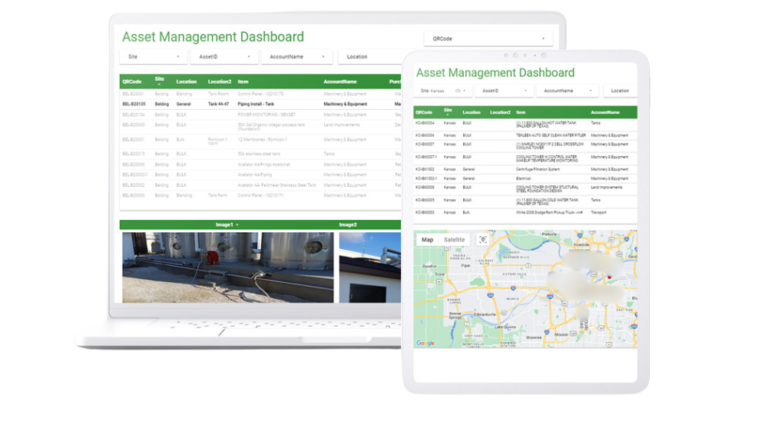
E. Outputs - Improved Financial Planning & Operational Efficiency
Your asset register isn’t just for the year-end accounts, your assets underpin the effectiveness of your business. Without a real-time view of what you have, where it is, how it’s performing, how much it’s costing you, you are missing vital operational data and in itself adds inefficiency and costs which can exponentially rise depending on your operation.
At the simplest level, accurate equipment information will help your financial planning process with more accurate budgeting but there is also far more that can be achieved. Businesses with customised asset management software are successfully tracking data that enables them to do the following:
- Distribution tracking – responsibility, allocation and assignment. Updated in real-time as things change wherever located.
- Compliance reporting – produce compliance reports faster and more accurately using inspection data and more.
- Alerts – Get alerts sent wherever required for upcoming dates or situations as they occur.
- Client dashboard reporting – businesses are using their asset management systems to provide service delivery data for clients demonstrating metrics for the compliance obligations, e.g. contractor service dates and works, waste tracking, digital calibration processes, creation of digital inspection certificates.
- Performance – Usage, performance and movement data. In areas such as manufacturing and production, tags that track machinery performance, in real-time, keep efficiency and standards on track. One example is tracking temperature changes for refrigeration systems.
- Track consumables – making sure that inventory never falls below minimal levels.
3. What Can You Track with Asset Management Software?
It’s not just items, it’s processes too!
All kinds of assets or fixed items can be tracked using asset management software and tags and the data they provide gives you powerful business insights for your business, enabling you to streamline processes, or even drive revenue.
Assettrac asset management software has been tracking assets all over the world for over 25 years with continuing functionality development for both UK and overseas customers. Over that time, it has tracked every time of tangible asset you can imagine, from standard furniture, white goods and IT to laboratory research vials and burial locations.
Asset management systems are used across all industries and sectors and within all areas of management, production and usage. Anyone handling assets or report on them needs to easily understand their asset situation and importantly have confidence it’s valid.
Here are a few examples of specific asset tracking and processes in various sectors:
Healthcare and Clinical Asset Management
Clinical research, medical equipment, gas cylinders, implants, samples, IT equipment, beds, furniture, consumables, waste.
Facilities Management, Inspections & Surveys
For any business with single or multiple sites an asset management system will also not only track and manage building assets like HVAC systems, fire equipment and mechanical and electrical equipment, and furniture but also enable you to conduct your own inspections, log data, manage maintenance and replacement requirements and output any types of compliance reports.
For public sector asset management, this enables you to manage safety, compliance and track assets and budgets in all council-managed areas including housing, leisure centres and parks.
Education Asset Management
Primary schools, educational trusts, colleges and universities and other academic institutions are tracking everything from furniture and IT to laboratory equipment, responsibility and allocations.

HEALTHCARE
Learn how Cliniwaste track every item of clinical waste throughout its lifecycle and deliver full client and compliance reports.
Engineering & Manufacturing
Tools and equipment, factory-floor or on-site machinery, health and safety reporting, tracking assets out for rental, inspecting and logging condition, loans and managing maintenance.
IT Asset Management
IT assets tend to be high value and easily moved. By tagging your physical IT assets and tracking them with your asset management system you can more closely monitor item location and manage maintenance and replacement processes, assignment and departmental data.
What’s more, IT asset management systems can be linked to service and helpdesk data to create a streamlined digital process.

ENGINEERING
Cappagh Browne use their customised asset management system to join the dots between equipment and tool tracking and health and safety for remote teams.
4. Specifying Asset Management Software & Systems
Every business will have different needs for its asset management processes. For many, it starts with ‘do I really need asset management software?’. For the risk of being biased, we’d say ‘yes!’, and here’s why:
A one-stop centralised source of truth for asset data
If you’ve ever got frustrated that you don’t have oversight over what’s going on, or that another department hasn’t updated their reporting, this is where you can heave a sigh of relief. Manual systems and spreadsheets have a tendency to be more inaccurate with data taking longer to access and interrogate. A well-designed asset management platform means data inaccuracy is minimised and it makes it more simple for people. Data input can be standardised and held in once central location rather than stored in multiple systems and files and owned by just one or certain departments. Now your data can be automatically collated across the organisation in real-time for everyone to use as required. You can also restrict what users see, to isolate and give them only what they really need. Businesses are saving weeks of time when it comes to reporting and gaining significant budget savings with the knowledge it provides.
Your asset management software should take care of the tracking and reporting for you, giving you data you can rely on, and reporting that can be produced at the click of a button.
Save time & improve accuracy
Spreadsheets, paperwork or even a generic, non-customised platform can cost you time and accuracy. By tailoring the system and defining the workflows, you can compile usable, accurate data. Asset audits and inspections are also typically faster with a standardised, auto-fill format that doesn’t require endless free-form notes. All data is collected in one place, even documents and photos. Having something tailored around your process means you are likely to get it right rather than having to undertake work-arounds based upon your scenario.
Drive more value from assets: improve productivity and asset utilisation
It’s not uncommon for businesses to have a lot of duplication and waste, often because they don’t know what they have, or if they do, they can’t locate it. High performance asset management systems enable you to improve how your assets are allocated and used (particularly useful in revenue-generating assets or IT asset management (ITAM)). With a real-time record of how assets are performing or being utilised, you can drive more ROI from equipment in your business, even finding revenue generating opportunities. What’s more, you can avoid unnecessary purchasing in different areas – it all affects the bottom line.
5. Additional Requirements for Asset Management Systems
An effective asset management system requires more than tags and software licences. For your project to be successful, there are other areas to check you’re covered.
Hardware
Do you need it? It will depend on the type of tracking, automation requirements and the environment. Hardware can include dedicated scanners, readers, sensors and antennae.
Scanners & Mobile Apps
If you’re upgrading from a clipboard or spreadsheet, you’ll need a device to record information for your items every time they are inspected or audited. There are two options. A specialist handheld scanner or using an app on a smartphone or tablet.
Some solutions will have a standard app that uploads to their software. Often the best option is an app tailored to your data collection requirements.
Antennae & Sensors
IoT and RTLS (Real-time location systems) This is active tracking and will signal to your system when an item moves location and possibly other information. This means your system might need additional hardware such as specific antennae or trackers, outside the parameters of a standard asset label.
In summary, the technologies you might need include:
- Mobile Devices: smartphones and tablets for on-site inspections and asset audits.
- Barcode/QR Code Scanners: for efficient data capture.
- RFID Antenna or Scanners: for multiple assets, often stock and depending on the environment.
- Gatways and Bluetooth Low Energy (BLE) sensors: for live tracking and monitoring of asset movements and conditions.
- GPS: For location-based asset management and where building infrastructure is not involved.
Customisation – How Do I Get What I Need?
Every business operates differently and this is where tailored functionality and workflows deliver the ROI.
Assettrac has been delivering customised asset management software systems for over 25 years and no single business is the same. The goal is to configure the system around how you work so that your teams, processes and assets deliver accurate data insights, work faster and more efficiently.
Customisation and a tailored system, often with help from the experts, has been proven to deliver even for the smaller organisation because it cuts out the functionality you don’t need. The end result is an asset management system that is far simpler and more intuitive for your teams to use.
See examples of the data you can choose to track and manage.
Choosing the Best Asset Tags – Technology and Environment
Asset tags are great because you can individually track items throughout their lifecycle, independently from any other similar equipment and associate any information you need to track against a unique number. If you track information at a micro-level you can also extract really useful macro-level knowledge on your situation.
To find the best asset tag for your goals, you’ll need to consider what technology is required and what you need to understand about your asset at what point. This is something experts like Assettrac can help with.
Additional factors to consider. Common examples include, the Inside or Outside environments, wet or dry or weather, durability (is it a harsh environment e.g. some industrial or medical sectors), active or passive tracking, temperature and other people interactions.
Types of asset tags:
- Barcodes: Cost-effective for general asset tracking and incorporating legacy hardware and technology.
- QR Codes: Can be scanned with smartphones so don’t need specific equipment.
- RFID Tags: Ideal for scanning multiple items repeatedly (outside of dense metal environments.)
- NFC Tags: Good for close-proximity tracking and authentication without using a camera to scan a QR.
If you’re not sure which is best for your business – ask an expert here.
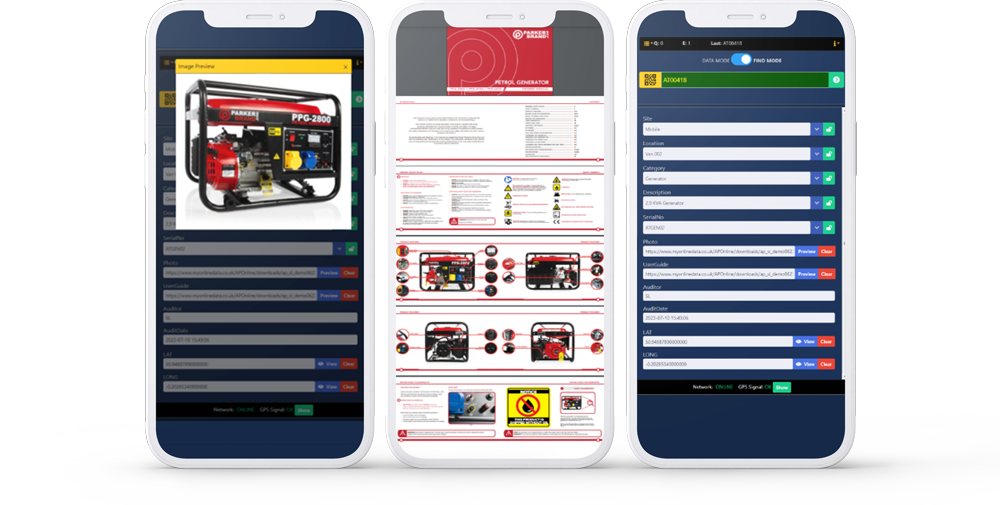
Asset Management App
A customisable app ensures that your team is able to conduct your specific audits or inspections fast, log actions and provide consistent data. Consistent data collection will improve reporting to and from your system, so that you don’t need to spend time interrogating the data further because what has been logged is ambiguous or error-ridden.
Whether it be for Android or Apple operating systems having an easy to use app will revolutionise your productivity, efficiency and asset awareness for all involved.
Integration - Connect Asset Management Software to Wider Business Systems
‘Do it yourself’ SaaS systems can be challenging to integrate with your wider business systems. Having an expert to manage your data integration other software requirements and workflows ensures it’s done effectively. and seamlessly. Integration, where it’s needed, can help you pool data from different areas and utilise any existing inhouse reporting or business intelligence platforms. APIs can be utilised to automate real-time data wherever you need it.
6. Customised Asset Management Software - The Benefits
Every business has unique needs. Off-the-shelf asset software will struggle to align with your specific workflows even if there are common data points. Customisation and an expert account manager allows your system to be tailored to your exact requirements, ensuring maximum efficiency and usability.
- Tailored Workflows: Configure the software to match your existing processes.
- Specific Reporting: Utilise custom reports that provide relevant insights.
- Integration Flexibility: Seamlessly integrate with other business systems.
- Scalability: Make it fit for the future, not just the present by easily adapting the software as your business evolves
- Faster Implementation: an expert to configure and implement your system while your team focuses on their key priorities.
- Managed service: a customised system comes with the benefit of having experts on hand to do the configuration and. implementation while you get on with what you do best.
- Have real person support at any point to enable changes and growth as you evolve.
Discover businesses using customised asset management software.





















7. Asset Management Software Simplifies Your Operations
In this guide, we’ve covered how asset management software, when implemented well can simplify a range of business operations in one place, these include:
- Asset Audits: Conduct quick and accurate audits with barcode or QR code scanning.
- Inspections: Schedule and track inspections, ensuring compliance and safety.
- Asset Tracking: Monitor asset location, movement and allocation in real-time.
- Maintenance Management: Automate maintenance schedules, track repairs, and manage warranties.
- Inventory Management: Track stock levels of spare parts and consumables.
- Depreciation Tracking: Automatically calculate asset depreciation for accurate financial reporting.
- Financial & Operations Reporting: fast, accurate reports in real-time.

Because off-the-shelf just doesn't cut it
The Asset Management Experts
Assettrac has been delivering customised asset management software and systems since 1999.
We help organisations large and small to save time, gain operational efficiencies and reap business intelligence with customised asset management systems.
Our mission is to provide every client with a tailored solution that delivers more than an off-the-shelf software subscription and support them as ongoing partners in this area.
From school asset registers to complex RTLS systems, Assettrac’s powerful and highly flexible software that meets your business needs both now and into the future.
Even better, we do the tailoring and setup, leaving you time to get on with what you do best.
Not sure what you need? Give our friendly team a call to find out how you could meet your objectives.
Physical Asset Management Software FAQs
Assettrac is suitable for almost any business or any size. We provide asset tracking and management cloud software and perform asset audits for organisations as diverse as primary schools to hospitals and manufacturers to theatres.
Yes, Assettrac’s asset management system provides a customised app that can be used on any handheld device (e.g. mobile phone) or scanner. Once you’ve tagged your item, you can enter all the data you need to track including photos. This information is used for future asset audits and asset register updates.
The common tagging methods for asset tracking include Barcode, QR Code, RFID, NFC and increasingly Bluetooth (BLE) and GPS. For active tracking you will also need antennae and hardware.
Yes, Asset management plays a crucial role in ensuring compliance and audit readiness in physical asset management through a combination of data accuracy and fast, custom reporting features. Assettrac’s asset management process first helps the organisation collect the required data fast and accurately. Workflows are set up to help the business follow processes that adhere to legal and regulatory standards. Finally, teams spend hours collating critical reports with pre-set custom reports that focus on audit and compliance requirements. This couple include for finance; asset depreciation and disposals, for operations: waste and usage and for health and safety; maintenance records and inspection records. With these processes baked into your team’s everyday working, preparing for any audit becomes easier and faster.
Physical Asset Management (PAM) is a systematic and strategic approach to overseeing a company’s tangible assets, such as machinery, equipment, vehicles, infrastructure, and land, throughout their entire lifecycle
The terms ‘asset management software’ and ‘asset tracking software’ are often used interchangeably, so is there something you should know?
Asset management used to focus simply on the data associated with an item, or the data held for an asset register. As software has developed, asset management has developed as a discipline.
Asset tracking used to focus primarily on the location of an item. Fully optimised asset management software systems will include this but more importantly, asset management hs now developed into tracking the data associated with an item, or a process.
See also RTLS – Real-Time Tracking & Location Systems
In summary, asset management systems now take into account all aspects of managing an asset through its lifecycle and that will include data and processes such as maintenance scheduling, location tracking, performance monitoring, depreciation tracking, asset assignment, client reporting, compliance and overall asset optimisation. It’s about knowing everything about an asset, not just where it is.
